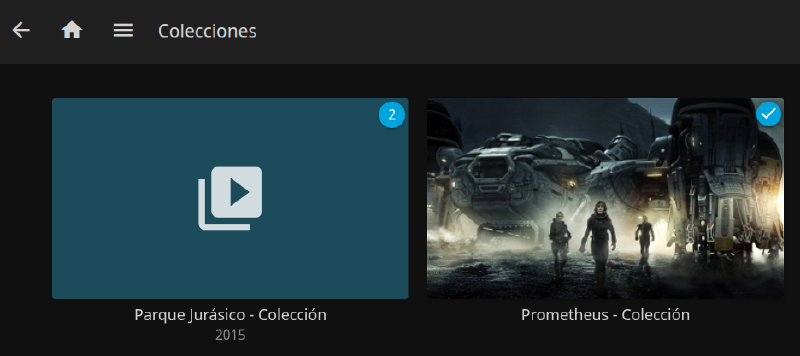Since the Plex price increase, and its limitation of certain free features I used, I have migrated all my content to Jellyfin. So far, everything has gone smoothly, except for a small detail that was hard to find a solution for. It’s about the covers in collections.
When there are 2 or more movies from the same collection, a collection is created in the corresponding Jellyfin section, grouping these movies. The problem is that sometimes, for some reason, these collections get locked and are not assigned the corresponding covers and metadata.
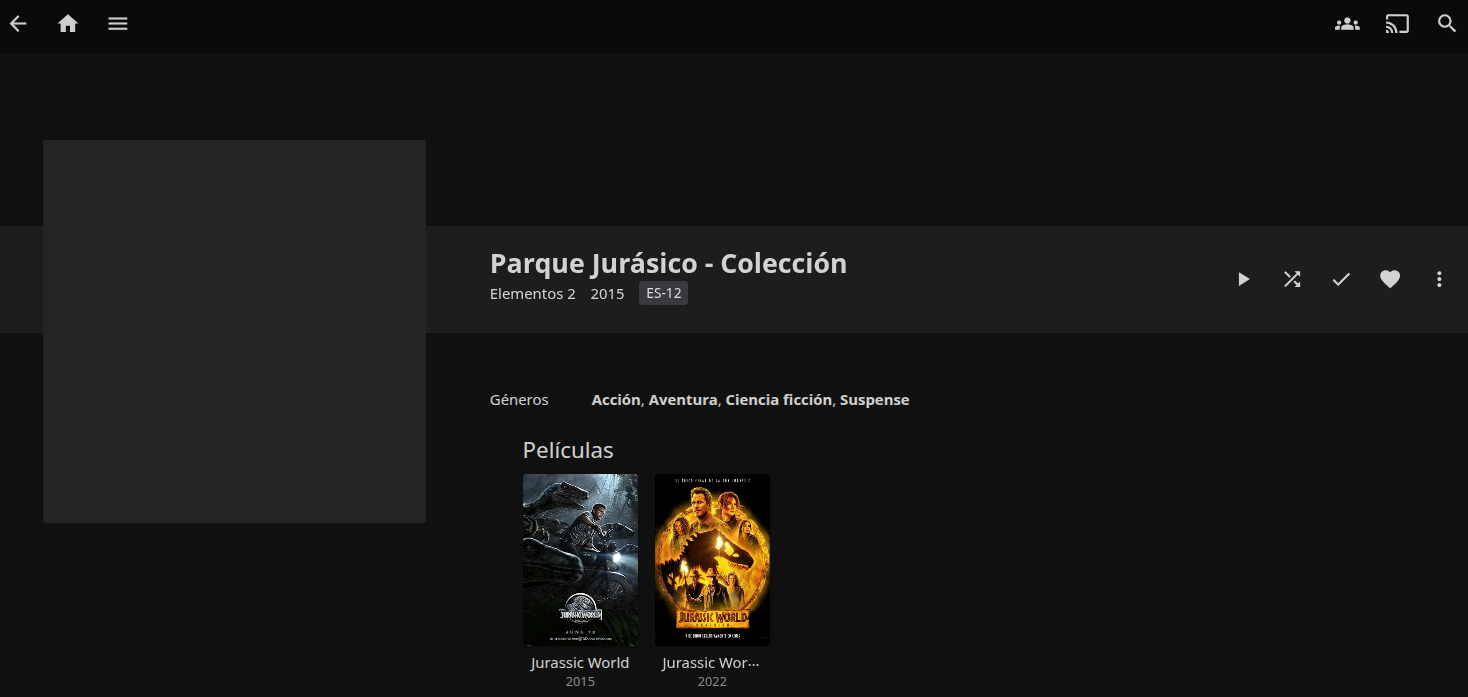
Repairing the collection
To solve this problem, you need to perform two steps in order:
Unlock the collection
- From your Jellyfin’s web interface, go to the collections.
- Click on the menu of the affected collection (the 3 dots)
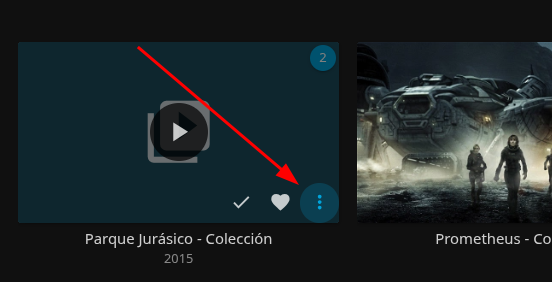
- Go to “Edit Metadata” and scroll all the way to the bottom
- Uncheck the “Lock this item to prevent future changes” option
- Save the changes
Force the metadata update
- Go back to the affected collection’s menu (the 3 dots)
- Go to “Refresh Metadata”
- Refresh mode: “Full refresh”
- Check both options:
- “Replace existing images”
- “Replace existing trickplay images”
- Click on Refresh
After this, the operation will be queued, and your collection’s metadata should now appear as expected.